Apr 02, 2019
 2784
2784
Here are the steps to view the most recently loaded configuration:
- Boot IFD in maintenance mode.
- Press the Top and 3rd LSKs simultaneously (vulcan death grip)
While holding those LSKs, a counter in the upper left will count down from 3.
After the counter expires, press Proceed to enter "Technician Mode" - Select the "PersEdit" tab
- Select "Options"
- Select "ConfigTool"
- Use the knob to scroll through the configuration items.
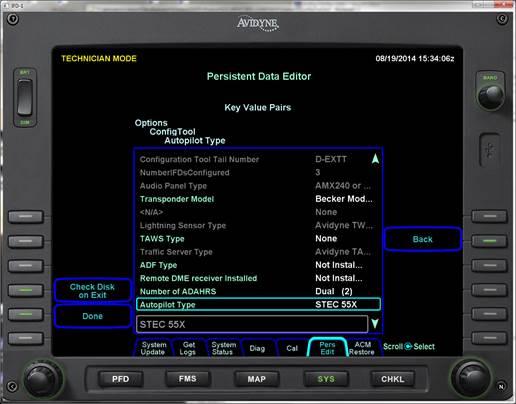
.jpg)


